Care and feeding of the HP DesignJet Plotter / Wide Format Printer Encoder strip.
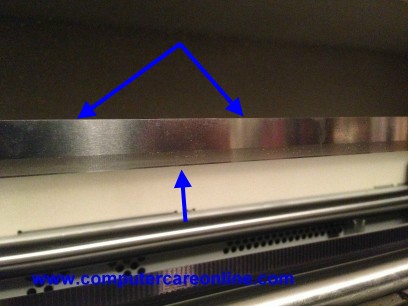
The encoder strip, long shiny metal band that runs end to end of the plotter, the carriage follows this strip. It is used to assist the plotter in locating the carriage assembly along its path. The encoder strip in essence lets the carriage tell the electronics module where it is over the paper or in the ends of the plotter.
Follow up:
There are a multitude of errors that can be traced to a dirty or damaged encoder strip.
When diagnosing, troubleshooting and repairing these errors first you have to become accustomed to the errors that DesignJet plotters give when they cannot locate the carriage assembly in its travel path. Once you have determined that it could be the encoder strip then you must determine if the cause is damage or dirt. Damage to the encoder strip can be fairly easy to diagnose using a flashlight, simply open the cover and visually inspect. Look for bends, kinks, cuts or any other irregularity in the appearance of the encoder strip.
Dirt can be found in much the same way, if the encoder strip is not damaged it may be dirty, usually more dusty than dirty, but dust or dirt will inhibit the ability of the carriage to read the strip. Use a clean, lint free cloth to gently clean dust and dirt from the encoder strip. Use a long sweeping end-to-end motion being very careful not to bend or kink the strip.
If the encoder strip is damaged it must be replaced.
Follow the instructions in your HP DesignJet Plotter service and repair manual to remove and replace the encoder strip.
Replacement Tip: Only remove one end of the strip at a time, as you remove one end, attach the first end of the new strip in its place. Then proceed to remove the old strip as you install the new one. Be very careful to observe the orientation of the new strip to exactly match the old one. (yes we have had to diagnose a strip put in upside down or backwards before). Pay very close attention and properly thread the encoder strip through the proper placement on the carriage assembly. Usually the strip feeds through a set of slots or eyes on the back of the carriage.
Proper identification and detection of encoder strip errors can save you a lot of time, energy and headache. Using these tips will help you get it done fast and right the first time. Always remember to run calibrations and tests after you replace the encoder strip.
Author JD
Like Computer Care on FaceBook
Follow us on Twitter
computer Care on Pinterest
computer Care on instagram
Visit the Computer Care Catalog Online for all your part needs.
- DesignJet How To, DesignJet Error Codes, 2000CP, 2500CP, 3000CP, 3500CP, 5000, 5500, 500/510 / 800 Plotter, DesignJet Copier CC800PS Error Codes, DesignJet 4000, 4500, DesignJet Z6100, Z2100 and Z3100 Error Codes, DesignJet 1050C 1055 CM and Plus, DesignJet T1100 T1100PS T610, DesignJet 430, 450C, 455CA, 488CA
No feedback yet
Comments are closed for this post.